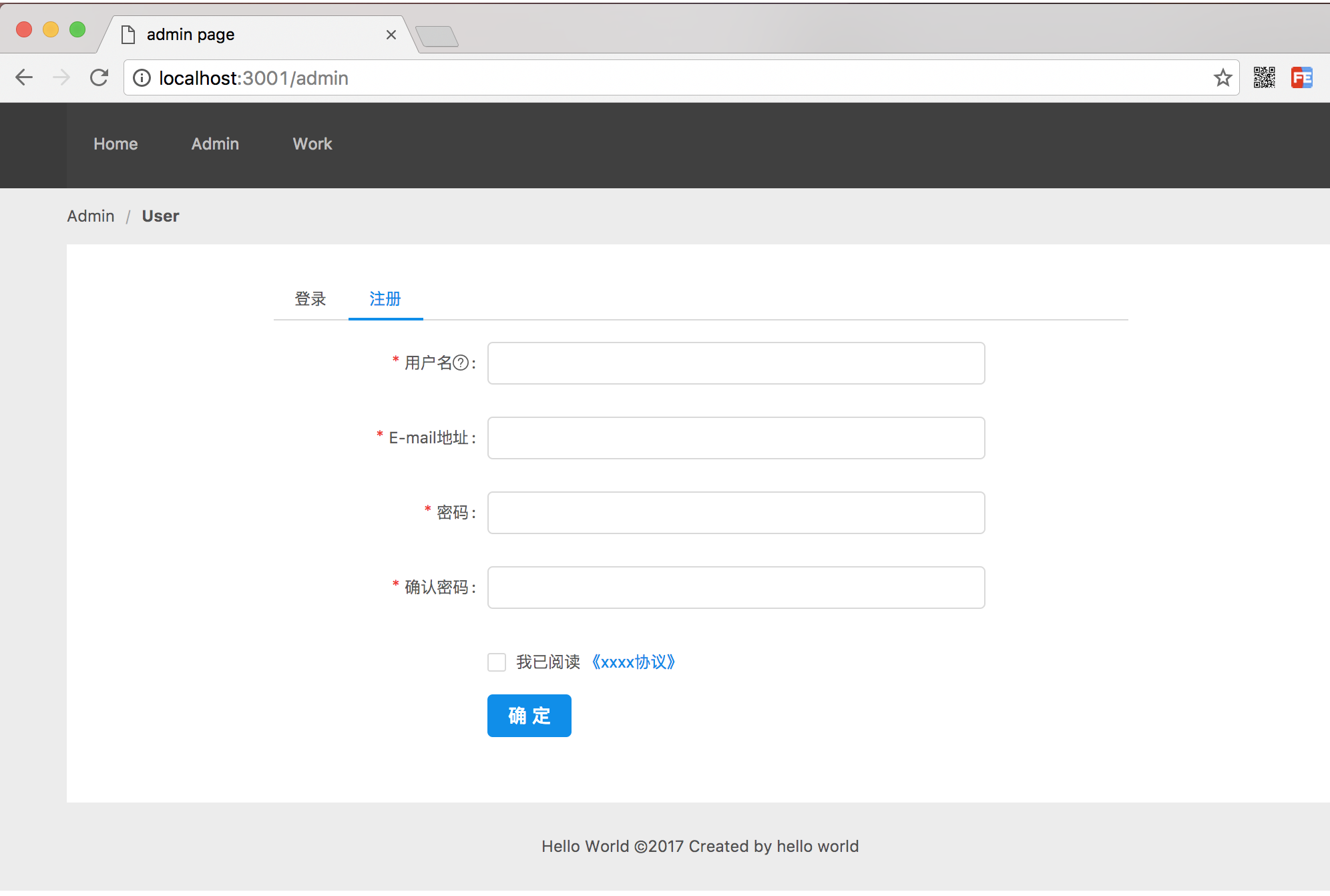项目demo
快速启动
demo地址
https://github.com/ChenShenhai/koa2-note/blob/master/demo/project/
环境准备
初始化数据库
- 安装MySQL5.6以上版本
- 创建数据库koa_demo
create database koa_demo;
- 配置项目config.js
https://github.com/ChenShenhai/koa2-note/blob/master/demo/project/
const config = {
// 启动端口
port: 3001,
// 数据库配置
database: {
DATABASE: 'koa_demo',
USERNAME: 'root',
PASSWORD: 'abc123',
PORT: '3306',
HOST: 'localhost'
}
}
module.exports = config
启动脚本
# 安装淘宝镜像cnpm
npm install -g cnpm --registry=https://registry.npm.taobao.org
# 安装依赖
cnpm install
# 数据建库初始化
npm run init_sql
# 编译react.js源码
npm run start_static
# 启动服务
npm run start_server
访问项目demo